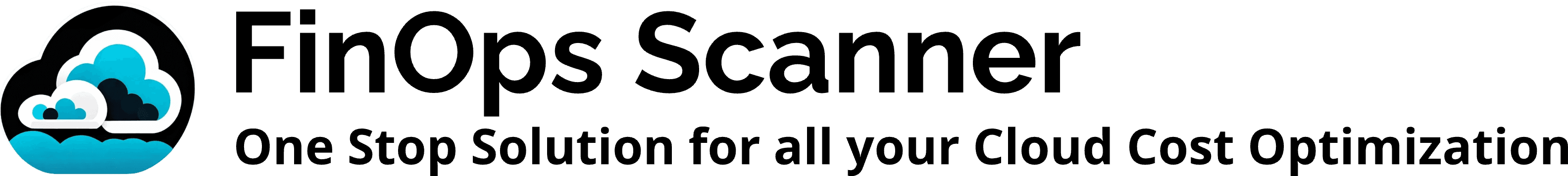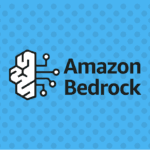Introduction
In today’s cloud-first environment, controlling Azure costs is paramount. As your Azure footprint expands, the complexity of managing expenses escalates. The Azure FinOps Toolkit is your solution. This powerful, open-source collection of tools and scripts empowers you to analyze, optimize, and forecast Azure spending, ensuring your cloud investments deliver maximum value.
What is the Azure FinOps Toolkit?
The Azure FinOps Toolkit is a comprehensive set of resources designed to facilitate FinOps practices within your Azure environment. It provides actionable insights into spending patterns, identifies cost-saving opportunities, and automates key cost management tasks.
Key Features and Benefits
- Detailed Cost Analysis & Reporting:
- Gain granular visibility into Azure expenditure with comprehensive reports and dashboards.
- Identify cost drivers and anomalies swiftly.
- Example: Leverage
Get-AzConsumptionUsageto export detailed usage data to CSV for in-depth Power BI analysis.
- Actionable Cost Optimization Recommendations:
- Receive data-driven recommendations for cost reduction, including VM resizing, removal of unused resources, and utilization of Reserved Instances.
- Example: Utilize the Advisor API and PowerShell to retrieve and implement VM resizing suggestions.
- Robust Budgeting & Forecasting:
- Establish budgets and track spending against them in real-time.
- Forecast future costs based on historical data patterns.
- Example: Integrate Azure Cost Management budgets and alert rules with the toolkit’s forecasting scripts.
- Strategic Automation:
- Automate routine cost management tasks, such as shutting down idle VMs and enforcing resource tagging.
- Example: Employ Azure Automation runbooks, triggered by alerts, to automatically deallocate VMs during off-peak hours.
- Enhanced Tagging & Governance:
- Implement and enforce tagging policies to improve cost allocation and reporting accuracy.
- Ensure compliance with organizational governance requirements.
- Example: Deploy PowerShell scripts to enforce mandatory tagging on all newly created resources.
Practical Examples: In-Depth Exploration
- Identifying and Eliminating Orphaned Disks:
- Orphaned disks, which are unattached to VMs, contribute to unnecessary costs.
- Use PowerShell to identify and delete these disks.
- Example PowerShell Snippet:
PowerShell
#Find Orphaned Disks
Get-AzDisk | Where-Object {$_.ManagedBy -eq $null} | ForEach-Object {
Write-Host "Orphaned Disk: $($_.Name) - Resource Group: $($_.ResourceGroupName)"
#Uncomment the next line to delete the disk.
#Remove-AzDisk -ResourceGroupName $_.ResourceGroupName -DiskName $_.Name -Force
}- Analyzing Cost by Resource Tag:
- Utilize tags to categorize resources and analyze costs accordingly.
- Leverage Azure Cost Management and PowerShell to generate tag-based reports.
- Example PowerShell Snippet:
PowerShell
#Get costs filtered by Tag
$TagFilter = @{ "TagName" = "Department"; "TagValues" = @("Finance") }
Get-AzConsumptionUsage -StartDate (Get-Date).AddDays(-30) -EndDate (Get-Date) -Granularity Daily -Tag $TagFilter | Group-Object ResourceGroupName | ForEach-Object {
Write-Host "Resource Group: $($_.Name) - Total Cost: $(($_.Group | Measure-Object -Property Cost -Sum).Sum)"
}- Right-Sizing Virtual Machines:
- Use Azure Advisor and PowerShell to identify over-provisioned VMs.
- Implement automation to resize VMs based on recommendations.
- Example PowerShell Snippet:
PowerShell
#Get Advisor Recommendations for VM Resizing
$recommendations = Get-AzAdvisorRecommendation | Where-Object {$_.Category -eq "Cost"} | Where-Object {$_.ShortDescription -like "*resize*"}
foreach ($recommendation in $recommendations) {
Write-Host "VM: $($recommendation.ImpactedValue) - Recommendation: $($recommendation.ShortDescription)"
#implement logic to resize the VM.
}- Optimizing SQL Database Costs with Reserved Instances:
- Analyze SQL Database usage patterns and calculate potential savings from RI purchases.
- Learn more about Azure Reserved VM Instances on the official Microsoft Azure site.
- This provides significant cost reduction.
- Setting Up Budget Alerts and Action Groups:
- Configure Azure Cost Management budgets and alert rules.
- Integrate with Action Groups to send notifications or trigger automation upon budget breaches.
Advanced FinOps Practices
- Cost Anomaly Detection: Configure alerts to detect unusual spending patterns. For deep dives into finops practices, visit the FinOps Foundation.
- Cost Allocation Across Shared Services: Implement allocation models for shared services like networking and storage.
- CI/CD Pipeline Integration: Integrate cost analysis into CI/CD pipelines to prevent cost overruns during deployments.
- Azure Policy for Cost Control: Enforce cost-effective configurations through Azure Policy.
- Logic Apps for Automated Responses: Automate responses to cost alerts with Logic Apps.
Getting Started with the Azure FinOps Toolkit
- Explore the GitHub Repository: Visit the Azure FinOps Toolkit GitHub repository.
- Install Required Modules: Install necessary PowerShell modules and Azure CLI extensions.
- Review Documentation: Familiarize yourself with the toolkit’s documentation and examples.
- Start with Simple Tasks: Begin with generating cost reports and identifying idle resources.
- Integrate with Workflows: Integrate the toolkit into existing cost management workflows.
- Join the FinOps Community: Connect with the FinOps community for best practices and knowledge sharing.
Conclusion
The Azure FinOps Toolkit provides a powerful solution for effective Azure cost management. By implementing its features and utilizing the provided examples, you can achieve substantial cost savings and enhance operational efficiency. Embrace FinOps and take control of your Azure spending.