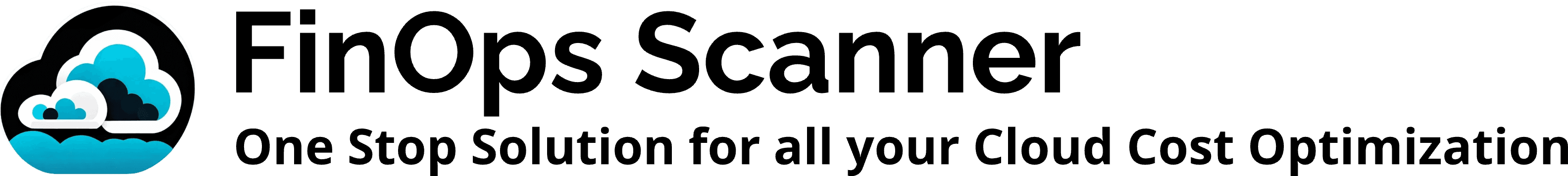Cloud computing offers incredible flexibility, but costs can quickly spiral out of control if not managed effectively. Google Cloud Platform (GCP) provides a powerful tool for cost optimization: Preemptible VMs (Virtual Machines ). These VMs offer significant discounts compared to regular VMs, making them ideal for fault-tolerant workloads. But how do they work, and are they right for you? This comprehensive guide dives deep into GCP preemptible VMs, explaining their benefits, limitations, and how to calculate the potential cost savings with multiple real-world examples.
What are GCP Preemptible VMs?
Preemptible VMs are standard Compute Engine VMs that GCP can reclaim with a short warning (typically 24 hours, but often much less) if it needs the capacity for other users. Because of this possibility of preemption, they are offered at a significantly lower price than standard VMs. Think of them as “spare” capacity – you get a great deal, but you need to be prepared to give them up if someone else needs them more. This makes them a powerful tool in your FinOps arsenal.
Benefits of Preemptible VMs:
- Significant Cost Savings: The most compelling benefit is the substantial cost reduction. Preemptible VMs can be significantly cheaper than standard VMs, often saving you up to 80% or more. This makes them perfect for cost-sensitive projects and budget-conscious organizations.
- Easy Scalability: You can easily scale your infrastructure using preemptible VMs without breaking the bank. This is especially useful for batch processing, large-scale data analysis, and other workloads that can tolerate interruptions. Need to spin up hundreds of VMs for a short period? Preemptible VMs make that affordable.
- Cost-Effective Experimentation: Preemptible VMs are excellent for testing new applications or services in a production-like environment without incurring the full cost of standard VMs. This lowers the barrier to innovation.
Limitations of Preemptible VMs:
- Preemption Risk: The biggest limitation is the possibility of preemption. GCP can reclaim the VM at any time with a short warning. Your application must be designed to handle this.
- Potential Data Loss: If your workload isn’t designed to handle interruptions, you could lose data if the VM is preempted. Proper checkpointing and data management are crucial.
- Not Suitable for All Workloads: Preemptible VMs are not suitable for mission-critical applications or workloads that require continuous uptime. Think of them as a tool for specific jobs, not a replacement for all VMs.
When to Use Preemptible VMs:
Preemptible VMs are ideal for workloads that meet the following criteria:
- Fault-tolerant: The application can handle interruptions gracefully and can restart automatically. Think batch jobs, data processing, and distributed systems.
- Batch processing: Jobs that can be divided into smaller tasks and restarted if interrupted. Examples include image processing, video transcoding, and scientific simulations.
- Large-scale data analysis: Processing large datasets where interruptions are acceptable. Think map-reduce jobs and ETL pipelines.
- Testing and experimentation: Trying out new applications or services. Perfect for staging environments and proof-of-concept projects.
When NOT to Use Preemptible VMs:
Avoid using preemptible VMs for:
- Mission-critical applications: Applications that require 24/7 uptime. Think e-commerce platforms, databases, and real-time systems.
- Real-time applications: Applications that cannot tolerate interruptions. Think video conferencing and online gaming.
- Stateful applications: Applications that rely on persistent data that cannot be easily recovered. While you can use preemptible VMs with stateful applications, it requires careful planning and data management.
Calculating Cost Savings with Preemptible VMs: Multiple Examples
Let’s illustrate the potential cost savings with several examples. We’ll assume a standard VM costs $0.10 per hour. Remember, preemptible VM pricing varies by region and machine type, so these are illustrative. Always check the GCP pricing calculator for the most accurate and up-to-date pricing.
Example 1: Basic Cost Comparison (Single VM)
- Standard VM (100 hours/month): $0.10/hour * 100 hours = $10/month
- Preemptible VM (80% discount): $0.02/hour * 100 hours = $2/month
- Monthly Savings: $10 – $2 = $8/month
- Percentage Savings: ($8/$10) * 100% = 80%
Example 2: Scaling Up with Preemptible VMs (Multiple VMs)
Suppose you need 10 VMs for a batch processing job that runs for 50 hours per month.
- Standard VMs: 10 VMs * $0.10/hour * 50 hours = $50/month
- Preemptible VMs (80% discount): 10 VMs * $0.02/hour * 50 hours = $10/month
- Monthly Savings: $50 – $10 = $40/month
- Percentage Savings: ($40/$50) * 100% = 80%
Example 3: Handling Preemptions – The Real-World Scenario
Let’s say you have a job that ideally runs for 100 hours. However, your preemptible VM gets preempted after 75 hours. You restart the job on a new preemptible VM, and it completes in another 25 hours.
- Ideal Scenario (No Preemption): $0.02/hour * 100 hours = $2
- Real-World Scenario (With Preemption): $0.02/hour * (75 hours + 25 hours) = $2 (Cost is the same, but you had to manage the interruption)
Key Takeaway: Even with preemption, the cost remains the same as long as your workload can be restarted efficiently. The real cost consideration becomes the time and effort required to manage preemptions, not necessarily the direct VM cost. This is where automation and orchestration tools become invaluable.
Example 4: Comparing Different Discount Levels
Preemptible VM discounts can vary. Let’s compare 70% vs. 80% discount.
- Standard VM (100 hours): $10
- Preemptible VM (70% discount): $0.03/hour * 100 hours = $3
- Preemptible VM (80% discount): $0.02/hour * 100 hours = $2
- Savings Difference (70% vs. 80%): $3 – $2 = $1/month (per VM)
Example 5: Sustained Use Discounts on Preemptible VMs (Advanced)
While less common, sometimes sustained use discounts can apply even to preemptible VMs. Check GCP’s official documentation for the latest details. If they do, the savings can compound significantly.
Tips for Using Preemptible VMs Effectively:
- Design for Fault Tolerance: Ensure your applications can handle interruptions and restart automatically. Use message queues, distributed databases, and stateless architectures.
- Implement Checkpointing: Regularly save the state of your application so you can resume from where you left off if the VM is preempted. This minimizes wasted compute time.
- Use Retry Mechanisms: Implement logic to automatically retry failed tasks. This is essential for automated recovery.
- Use Managed Instance Groups (MIGs): MIGs can automatically restart preempted VMs, ensuring high availability for your application. They handle the orchestration of your preemptible VM fleet.
- Consider Spot VMs: For even greater cost savings (but with shorter preemption notices), explore GCP’s Spot VMs. These are ideal for truly ephemeral workloads.
- Monitor Preemption Rates: Keep an eye on preemption rates in your chosen region and for your specific machine types. This can help you predict and plan for interruptions.
Conclusion:
GCP Preemptible VMs offer a powerful way to reduce your cloud computing costs. By understanding their benefits, limitations, and implementing the right strategies, you can leverage these VMs to significantly lower your cloud expenses without sacrificing performance for fault-tolerant workloads. Remember to carefully evaluate your application requirements before deciding to use preemptible VMs. They are a fantastic tool for specific use cases but are not a one-size-fits-all solution. By making informed decisions, you can effectively tame your cloud costs and maximize the value of your GCP investment. Proper FinOps practices, including cost tracking and analysis, are essential for realizing the full potential of preemptible VMs.